Grove's awesome web client is here!
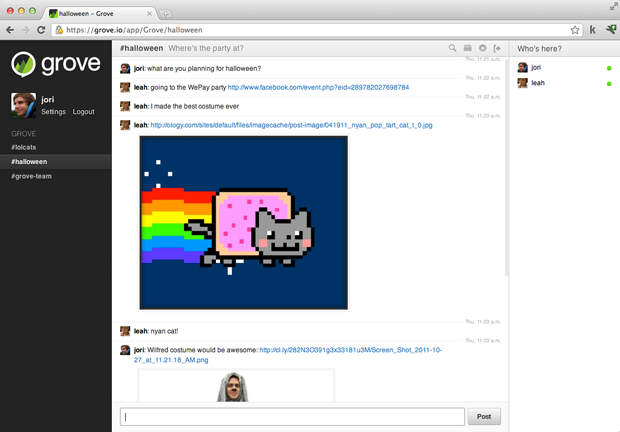
Today we're happy to announce that you can now connect to IRC channels on Grove via our updated and improved web client.
While we're still an IRC-first company, we understand that not everyone is comfortable configuring a desktop IRC client. There are also situations where a web client can come in handy like behind a firewall or when using someone else's computer.
With the design of the web client, we wanted to keep the user interface as clean as possible. This allows you to focus on the discussions without having too many distractions.
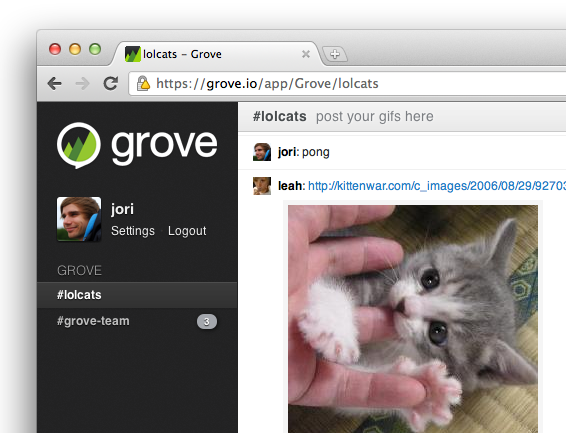
To keep things snappy, the webapp is built in JavaScript using Backbone.js. This means that actions like switching between channels, changing the channel topic, and toggling the contact list is all done without reloading the page. If you're interested in how we're using Django and Backbone.js together, Leah recently spoke about it at PyCodeConf.
To access the web client, head over to your organizations dashboard and click the "Open web client" link. Just like our IRC servers, the web client uses SSL, so your secrets are safe.
This is a big feature for us, so let us know what you think! You can reach us at team@grove.io and @groveio.

4 Comments
This is great! I spend part of this afternoon looking for group chat options for our team, this is right on time :)
What other kinds of content can be inlined? youtube videos? audio?
Are there plans for HTTP entry points (for bots/automation)?
Please make it open source so we can contribute lacking the features...
@ricardo - I imagine that any normal IRC bot would work?
Can the Grove web client be used to connect to existing irc networks?