
AndChat (Android)
-
Download and install AndChat
Download AndChat from Android Market.
-
Create a new IRC connection
When you open AndChat the first time it starts a setup wizard. You can skip it (press Skip) and select Add a server from the server list. You can also click the + on the top bar to add a new connection.

Create a new connection with the following settings.
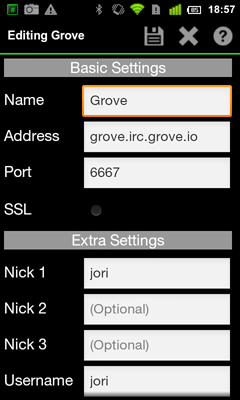
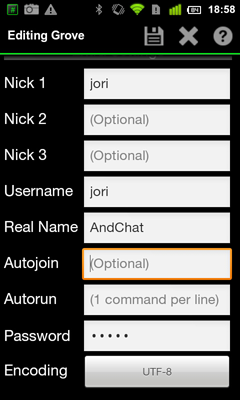
-
Settings
- Name: Name for your organization
- Address: <orgname>.irc.grove.io
- Port: 6667 (for SSL use 6697)
- Extra Settings
- Nick 1: Your username
- Hostname: <orgname>.irc.grove.io
- Password: Your organization name
-
-
Identify
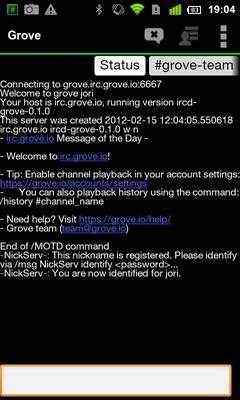
AndChat won't prompt you for the NickServ password so you need to enter the following command:
/msg NickServ identify <password>You can also save this command as Autorun in the server settings but then your password will be visible in the settings.
After successful identification AndChat will join your channels automatically.
