
Colloquy for iPhone
-
Download and install Colloquy for iPhone
Download Colloquy - IRC client from the App Store.
-
Create a new IRC connection
When you open Colloquy the first time it prompts you to create a new connection. You can also click the + in the upper left of the Connections screen to add a new connection.
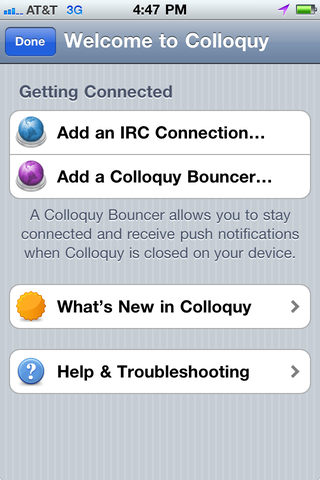
Create a new connection with the following settings.
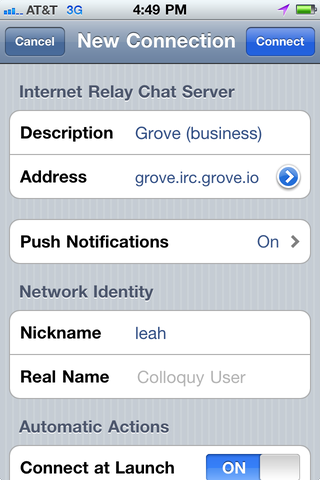
-
Settings
- Description: Name for your organization
- Address: <orgname>.irc.grove.io
- Nickname: Your username
Open the Advanced section to set your Server Port, Password, and Nick Pass.
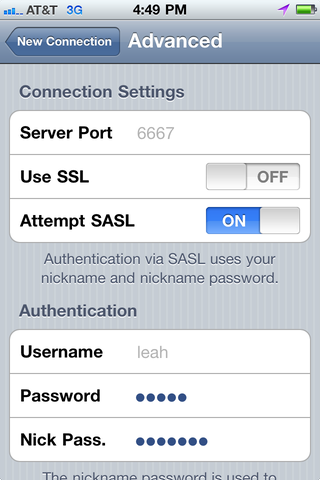
-
Settings
- Server Port: 6667 (for SSL use 6697)
- Password: Your organization name (not your password)
- Nick Pass: Your password
-
-
Join channels
Colloquy for iPhone should join all your channels automatically.

To join a channel manually, click the + button in the upper left of the Colloquies screen. Available channels are listed on your dashboard.
