
LimeChat
-
Download and install Limechat
If you don't already have LimeChat installed, you can download it from the App Store or visit the LimeChat website to download and install the software.
-
Create new server connection
When you open LimeChat the first time it starts a connection wizard. You can skip it and add a new connection from Server / Add Server... menu in the OS X status bar.
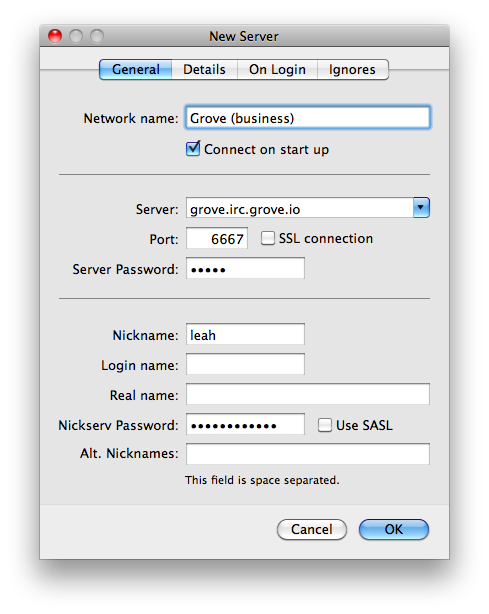
Enter the following settings:
-
Settings
- Network name: Your organization name
- Server: <orgname>.irc.grove.io
- Port: 6667 (for SSL use 6697)
- Server password: Your organization name (not your password)
- Nickname: Your username
- Nickserv Password: Your password
-
-
Connect to Grove
After creating a new server, LimeChat should connect and join channels automatically.
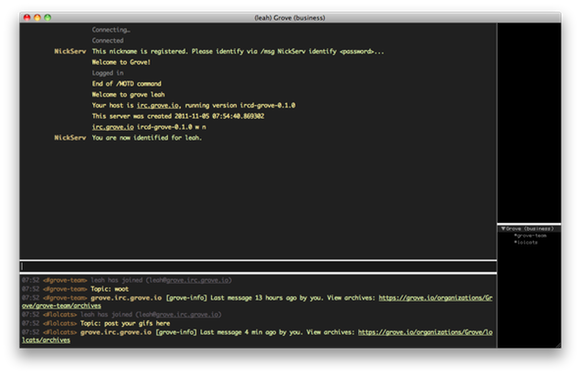
If you're not connected, right click on the server name and select Connect or select Server / Connect from the OS X status bar.
To join a channel manually, got to the Channels / Add Channel... menu in the OS X status bar. Available channels are listed on your dashboard.
